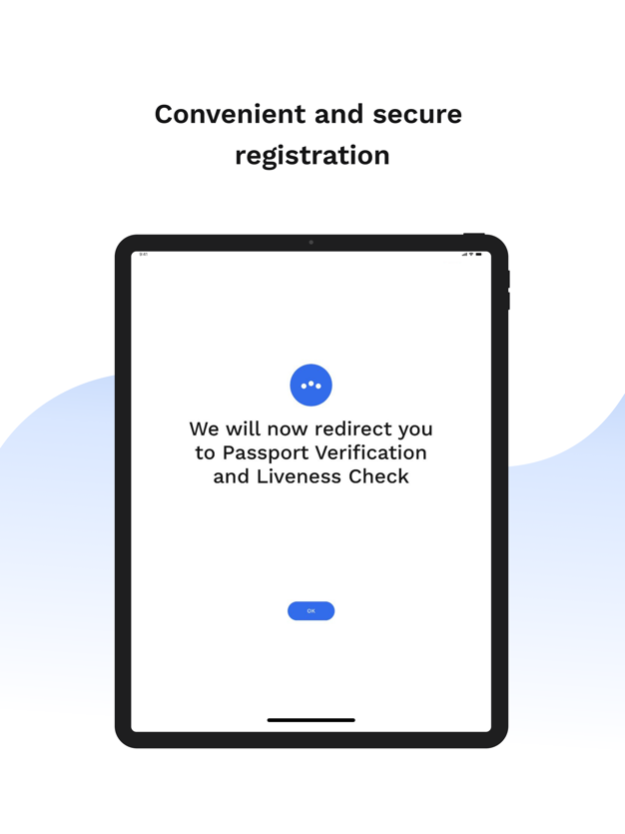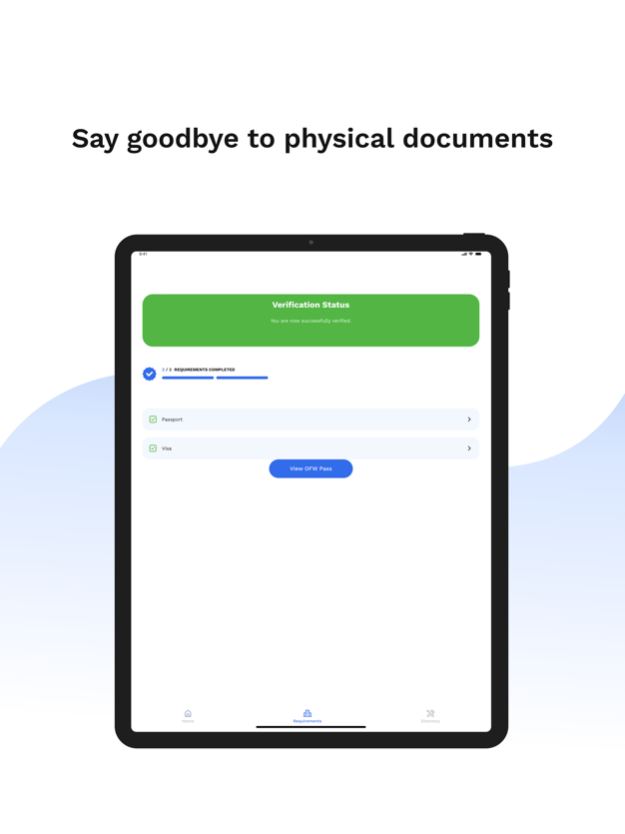DMWMobile 13.1
Continue to app
Free Version
Publisher Description
OFW Pass: Tungo sa Maginhawang Paglalakbat ng Bawat OFW
Designed specifically for Overseas Filipino Workers (OFWs), the Department of Migrant Workers – DMW Mobile App is an online platform that enables OFWs quick access to the department’s services.
Features:
1. Online application for the OFW Pass, a replacement for the Overseas Employment Certificate.
2. A repository of the OFW’s vital information such as passport details, photo, and employment contract.
3. Directory access to help and hotlines of all Philippine embassies, Consulates and Migrant Worker Offices worldwide.
Jul 3, 2023
Version 13.1
The newly improved DMW Mobile App offers the following refined features to better serve our OFWs:
1. An enhanced user interface for improved user experience.
2. Improved user flow for an intuitive application process.
3. Two-step authentication through mobile number for increased security.
4. Integration of KYC in the verification of your IDs. You can get your ID verified from the comfort of your home.
5. Application for and issuance of OFW Pass and Exit Clearance, an OFW-friendly replacement of the OEC which is renewable thru the app.
About DMWMobile
DMWMobile is a free app for iOS published in the Office Suites & Tools list of apps, part of Business.
The company that develops DMWMobile is Department of Migrant Workers. The latest version released by its developer is 13.1.
To install DMWMobile on your iOS device, just click the green Continue To App button above to start the installation process. The app is listed on our website since 2023-07-03 and was downloaded 1 times. We have already checked if the download link is safe, however for your own protection we recommend that you scan the downloaded app with your antivirus. Your antivirus may detect the DMWMobile as malware if the download link is broken.
How to install DMWMobile on your iOS device:
- Click on the Continue To App button on our website. This will redirect you to the App Store.
- Once the DMWMobile is shown in the iTunes listing of your iOS device, you can start its download and installation. Tap on the GET button to the right of the app to start downloading it.
- If you are not logged-in the iOS appstore app, you'll be prompted for your your Apple ID and/or password.
- After DMWMobile is downloaded, you'll see an INSTALL button to the right. Tap on it to start the actual installation of the iOS app.
- Once installation is finished you can tap on the OPEN button to start it. Its icon will also be added to your device home screen.